
Our team of expert tech reviewers have thoroughly tested a range of budget-friendly tablets, checking crucial elements like battery life, processing power, camera performance and more to provide you with an informed recommendation that you’ll be happy with.
Below you’ll find a thorough round-up of all the best budget-focused tablets under £350/$400. The list includes a range of options to choose from. Some favour price, while others focus on other elements like a great display, long battery life or powerful processing power, and we’ve highlighted the focus of each where possible to make your buying decision even easier.
While we’ve given each tablet a shortened version of the review below, you can always follow the links to read our full in-depth reviews of each product included in this list.
We use each tablet we review as a main device for at least a week, transferring all our apps and other data to get the most out of the hardware during testing. This helps us see beyond the marketing messages and specs, to how the device
If you’re looking for a more specialised tablet, make sure you also check out our best lists on the best tablet for kids, the best Android tablet, the best iPad and the best tablet, to give you an even broader view of what’s on the market.
Best cheap tablets at a glance
How we test
Every tablet in this list has been properly tested and used for an extended period of time by one of our product experts. We categorically do not recommend a product unless it has been put through our lab tests and used by the reviewer as their main tablet for at least five days.
Lab testing includes colorimeter checks to gauge screen accuracy and max brightness levels, synthetic benchmarks to evaluate graphics and general performance, and battery drains to assess average discharge rates for basic office tasks, streaming video and gaming.
Our reviewer will then move on to consider the tablet’s performance for everyday use. This will see them use it as their primary tablet and enact common tasks such as movie streaming, gaming, web browsing and video calling. If the device is targeted at a specific market such as digital artists, they’ll also consider areas such as digital stylus support and whether it can effectively run relevant applications.
When a device is sent in for review with optional extras, such as a stylus and keyboard cover, we’ll assess its performance both as a standalone product as well as with any accompanying peripherals.
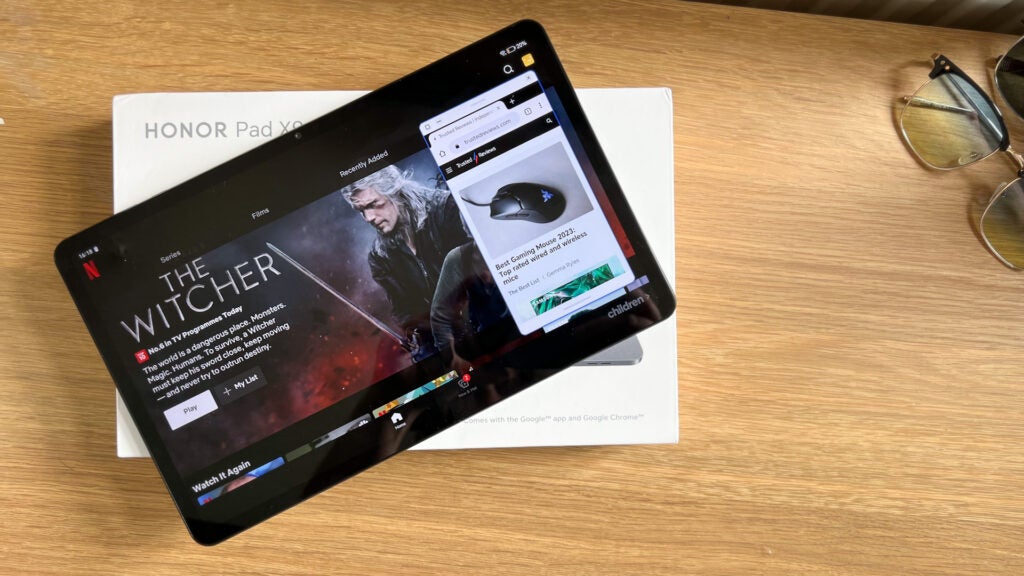
Honor Pad X9
The best cheap tablet
Pros
- Fast 120Hz screen
- Great minimalist design
- Solid performance
Cons
- Not the sharpest display
- Pushy bloatware
- Speakers distort at higher volumes
If you’re on the hunt for a great value Android tablet, the Honor Pad X9 should be of serious consideration. Despite its sub-£200 price tag, the tablet boasts a premium look and feel and a seriously impressive display that blows the similarly priced competition out of the water.
The Honor Pad X9 sports a large 11.5-inch display and a 2000 x 1200 resolution that would’ve already been enough to compete with much of the budget competition, but the inclusion of a 120Hz refresh rate truly sets it apart. The super-smooth refresh rate helps the tablet feel responsive, with smooth animations and better response time when gaming on the tablet.
Despite the middling Snapdragon 685 chipset and 4GB of RAM, the Honor X9 can handle everyday tasks like browsing the web, split-screen multitasking and even gaming at medium graphics levels.
Throw in great battery life, a landscape-mounted selfie camera for video chats and surprisingly loud speakers, and it becomes an easy recommendation for any tablet buyer on a budget.
Reviewer: Josh Brown
Full review: Honor Pad X9 review

Apple iPad 10
The best value iPad
Pros
- The design is a massive upgrade
- USB-C is far more convenient than Lightning
- Smart front camera placement
- Unbeatable tablet apps and software
Cons
- Huge price jump, especially in Europe makes its position in Apple’s iPad range confusing
- Odd Apple Pencil integration
- 64GB isn’t enough (256GB probably too much)
The iPad 10 is the best value tablet in Apple’s current line-up, making it an easy choice for anyone searching for an iPad on a budget.
The standard iPad underwent a major redesign with the launch of the iPad 10, which brought the tablet more in line with the rest of the tablets in Apple’s line-up visually. The iPad 10 is lighter than the iPad 9 and its flat back and sides and slimmer bezels draw a closer resemblance to the iPad Air. Apple has also finally dropped the home button on the iPad, making it appear significantly more modern.
The display is sharp and colour, though it does lack some of the more advanced tech found on the Air. There’s no anti-reflective coating or P3 colour gamut coverage, but considering the lower price, this is somewhat to be expected and by no means makes it a bad screen.
The selfie camera is sharp and the image quality far surpasses the webcams on Apple’s MacBook line. It’s also been repositioned to the longer edge of the tablet, making it ideal for joining FaceTime calls in landscape mode as opposed to portrait.
Apple’s A14 Bionic chip offers stellar performance – especially compared to competing budget tablets. Apps and games run smoothly, though it is worth noting that upgrading the storage beyond 64GB isn’t cheap and cellular data doesn’t come included in the tablet’s base price.
The iPad 10’s 10-hour battery life is comparable to the rest of Apple’s iPad range, though the switch to USB-C is notably more convenient than the lighting port on previous iPads. The upgraded Magic Keyboard and Apple Pencil accessory support is also certainly appreciated.
Reviewer: Max Parker
Full Review: Apple iPad 10 review

Teclast T40S
The best cheap Android tablet
Pros
- Outdoor-capable display
- Reliable browsing experience
- Generous UI considerations
Cons
- Plastic build
- Basic sound
- Landscape-focused design
Teclast might not be a household name in the tech market, but the plucky Teclast T40S manages to deliver a solid Android tablet experience at just £170, and it’s often found cheaper over at Amazon too, further solidifying its value for money.
The star of the show is processing power as, despite its cheap price point, it can compete with more established tablets like the Honor Pad X9 and Oppo Pad Air in terms of performance. There’s also a surprising 8GB of RAM on offer to aid multitasking and help chew through ad-laden websites, with an additional 8GB of your 128GB storage also able to be allocated to RAM when performing particularly power-intensive tasks.
That powers a moderately sized 10.4-inch display that we found perfectly usable indoors, though with a maximum brightness of just 350 nits, it’s not a tablet suited to outdoor scrolling.
There are a few oddities about the tablet – it runs a stripped-back version of Android 12 with bigger buttons and boasts fairly random features like FM Radio support – and it’s not exactly the best-looking tablet around, but for the price, you’ll be hard pressed to find something more capable.
Reviewer: Josh Brown
Full review: Teclast T40S review

OnePlus Pad Go
The best cheap tablet with cellular connectivity
Pros
- Premium look and feel
- LTE connectivity on a budget
- Smooth 90Hz refresh rate
Cons
- Occasional stutter in general use
- Only two OS upgrades
- No anti-reflective coating on the screen
The OnePlus Pad Go is the little brother to the company’s full-fat OnePlus Pad, offering a slightly more budget-friendly tablet experience. However, the Pad Go has a trick up its sleeve; LTE connectivity as standard.
That means you no longer need to pay extra for a cellular tablet (Apple, we’re looking at you!), allowing you to pop a SIM card into the included SIM tray and use the tablet away from your home Wi-Fi. It’s a real boon for those who work and play on the go, even if you still have to pay for the data contract yourself.
Elsewhere, the OnePlus Pad Go remains a tempting budget tablet with a large 11.3-inch, high-res screen that’s ideal for watching movies and playing games, especially when paired with the smooth 90Hz refresh rate. The screen is very reflective, however, which can make it awkward to use in brighter environments when paired with a fairly average 400 nits screen brightness.
It’s powered by the Helio G99 and a healthy dose of 8GB of RAM, a combo that won’t exactly win awards for processing power any time soon, but it still provides a largely smooth experience. There is the occasional bit of lag, but nothing that’ll put a real dampener on your experience, especially when the low-powered chipset translates to long battery life and even longer standby times of up to a month.
Reviewer: Lewis Painter
Full review: OnePlus Pad Go review
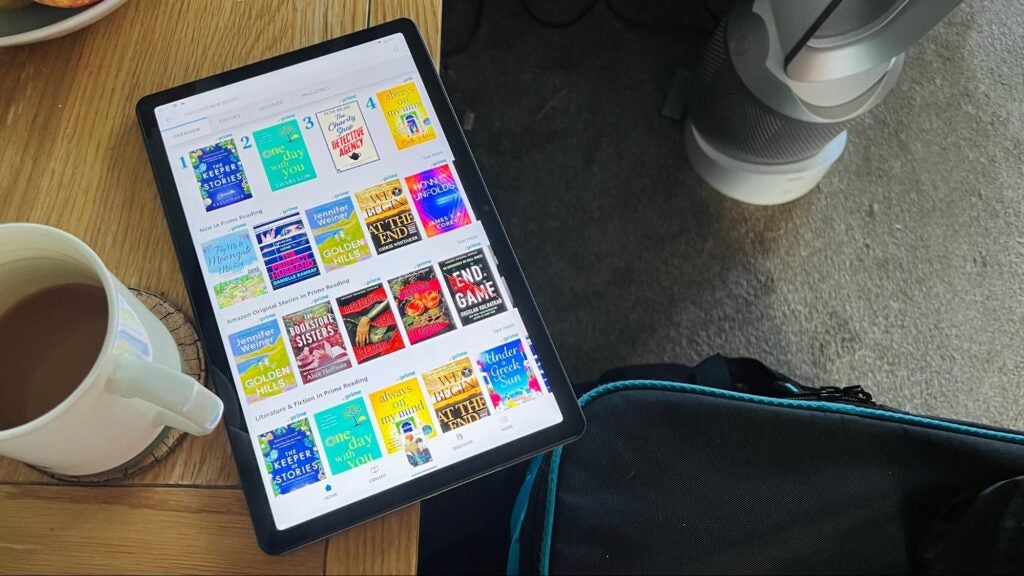
Lenovo Tab M10 Plus (3rd Gen)
The best cheap tablet for entertainment
Pros
- Landscape selfie camera
- Stylus support
- Punchy widescreen display
Cons
- Only 60Hz
- No included case or stylus
- Slow charging speeds
The Lenovo Tab M10 Plus (3rd Gen) is a budget tablet with a premium look and feel, sporting an aluminium unibody with a stone-textured strip along one side of the rear to further elevate its design status. It really is a good-looking tablet, complete with a thickness of just 7.5mm and rounded edges that sit comfortably in the palm.
The 10.61-inch 2000 x 1200 display sports a 16:10 aspect ratio that keeps black bars to a minimum when watching video content from the likes of Netflix and Amazon Prime Video, and when coupled with Dolby Atmos-enabled speakers, the watching experience is quite pleasant. The 400nits of brightness isn’t enough for HDR playback, but it’s just about enough for use outdoors.
It’s just a shame that the MediaTek MT6769V chipset isn’t a little more powerful, with our reviewer noting unpredictable stuttering that would occasionally plague the tablet, and it wasn’t quite enough to run demanding 3D gaming titles either.
It does have a compatible stylus accessory that could make it a tempting option for note-taking students, though it’ll set you back an additional £45.
Reviewer: Josh Brown
Full review: Lenovo Tab M10 Plus (3rd Gen) review

Amazon Fire Max 11
The best Amazon Fire tablet
Pros
- Much more premium design than other Fire tablets
- Great all-day battery life
- Solid 11-inch 2K display
Cons
- Limited app availability
- Very slow to charge
The Amazon Fire Max 11 is the latest in a long line of Amazon Fire-branded tablets from the retail giant, though this one looks and feels different.
Sporting a more mature design that’s more than a little bit reminiscent of Apple’s iPad Air, complete with rounded edges and a slightly raised single camera bump on the rear, the tablet feels much more premium than its price tag suggests it should.
The 11-inch 2000 x 1200 IPS LCD display might not boast OLED tech of more premium tablets, but what it does have is a fully laminated screen. It might not sound like much, but it means there’s no air gap between the front glass and LCD panel like Apple’s cheaper iPads, removing that cheap hollow feeling when you tap and swipe on the display.
The big display is designed for productivity according to Amazon, and even sells dedicated stylus and keyboard case accessories for the tablet separately, further separating itself from the rest of the budget Fire collection.
But for all Amazon’s efforts to position it as a productivity workhorse, the lack of pro-level apps on Amazon’s limited Fire OS and Appstore stop it from achieving its aim. Even the built-in word processing app doesn’t fit the tablet’s display properly.
That’s a real shame too, as the chipset within easily beats just about everything else in our charts, and by quite a way too. Still, it does mean it’s great for gaming and general day-to-day use, as long as the apps and games you enjoy are available on the Fire OS platform.
Battery life is also solid with exceptional standby times that allow it to last over a week when not in use, though charging can be slow with only a 9W charging brick in the box.
Reviewer: Lewis Painter
Full review: Amazon Fire Max 11 review

Oppo Pad Air
The best lightweight cheap tablet
Pros
- microSD card support
- Little in the way of bloatware
- Solid battery life
Cons
- Can’t handle today’s games
- So-so general performance
- Poor viewing angles
If portability is one of the key factors in your buying decision, the Oppo Pad Air should be of serious consideration. At 440g and 6.9mm thick, the 10.36-inch tablet is lighter than Apple’s iPad 10 and even the lightweight iPad Air while still delivering that large-screen experience.
It’s not just lightweight either; the gunmetal aluminium shell is smooth and sleek, helping the tablet feel more premium than it actually is, and it comes with handy features like a microSD card slot to expand the 128GB of storage on offer.
The 10.36-inch IPS LCD is sufficiently sharp at 2000 x 1200 and is perfectly serviceable for scrolling through websites and watching movies on Netflix, though with just 360 nits of brightness, it’s not the best in bright outdoor conditions.
It’s not a powerhouse of processing power either, with the Snapdragon 680 delivering fine – but not rapid – everyday performance, though it can’t quite handle high-end AAA games so gamers may want to look elsewhere. Even certain worlds in Roblox would slow the Pad right down.
It’ll last around 15 hours on a charge with decent standby times and although it takes over two hours to charge, that’s in line with the iPad 10 and Xiaomi Pad 5.
All this boils down to a lightweight, portable tablet that’s great for scrolling through TikTok, browsing the web and watching movies on Netflix, though it’ll probably not suffice for the majority of gamers.
Reviewer: Josh Brown
Full review: Oppo Pad Air review
We also considered…
FAQs
The quality of cheap tablets varies a lot more than what you’ll find in the flagship end of the market. But, based on our experience testing them, there are a number of great value options on the market at the moment. The main thing is to make sure you’re making the right compromises. Regardless of price, you need a tablet with decent battery life. You also don’t want to sacrifice on key things, like screen resolution, if you plan to watch lots of Netflix on it.
The answer to this question hinges on what you want to do with the tablet. We tend to define a cheap tablet as anything below £350/$400. But if you only want one to keep the kids entertained you can get one that’ll do the job for as little as £100/$100, based on our experience reviewing products like Amazon’s Fire HD Kids tablets.
The answer to this question depends on the tablet you’re talking about. Since Google released the first generation Nexus 7, we’ve seen a steady stream of great value affordable Android tablets pass through our labs. But for every good cheap Android tablet, we also get at least three that aren’t worth your money. Common issues are poor build quality, terrible performance and no guaranteed updates to future versions of Android.
Trusted Reviews test data
You can see a full breakdown of the test data we collected reviewing all the tablets in this guide using the table below.
Geekbench 5 single core
Geekbench 5 multi core
Geekbench 6 single core
Geekbench 6 multi core
Max brightness
1 hour video playback (Netflix, HDR)
30 minute gaming (intensive)
30 minute gaming (light)
1 hour music streaming (offline)
Time from 0-100% charge
Time from 0-50% charge
30-min recharge (included charger)
15-min recharge (included charger)
30-min recharge (no charger included)
15-min recharge (no charger included)
3D Mark – Wild Life
GFXBench – Aztec Ruins
GFXBench – Car Chase
Comparison specs
You can compare the specs of all the cheap tablets included in this list using the table below.











