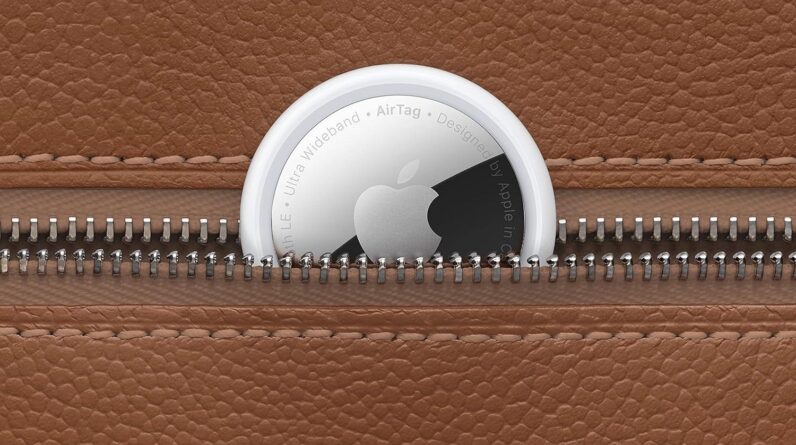If want to know what the best TVs are on the market, we’ve created this list of premium and budget models to help your find your next telly.
We’ve tried to make sure there’s a range of TVs at various prices to help make your purchasing decision much easier. Whether you’re after a budget screen, a mid-range one or a high-end model, we have you covered.
And to make sure you’re getting exactly what you’re after, we assess TVs them in dedicated testing facilities as well as in our own homes by carrying out tests to measure brightness, colour accuracy and input lag. We’ll evaluate picture and audio with our own eyes and ears, watching films, TV shows, and music, along with assessing the interface and gaming features.
If you can’t find what you’re looking for on this list, we do have other lists to help in your search for a new TV. There is our best cheap TVs for more affordable options, our best 4K sets if you’re looking for great HDR performance.
If you want the cutting edge of TV technology, consider our best 8K TVs. For those who want cinema-like picture quality then check out our best OLED TVs.
Best TV at a glance
- Best all-in-one TV: Panasonic Z95A – check price
- Best Mini LED TV: Samsung QN95D – check price
- Best budget TV: TCL 55RC630K – check price
- Best QD-OLED: Samsung S95D OLED – check price
- Best Sony TV: Sony XR-55A95L – check price
- Best LG TV: LG OLED65C4 – check price
- Best 8K TV: Samsung QN900D – check price
- Best TV over 90+ inches: Samsung Q80C – check price
How we test
Every TV we review is put through the same set of tests to gauge its picture performance, usability, and smart features.
Tests are carried out over several days and are done by eye but supported with technical measurements. Testing by eye involves an expert watching a wide range of material to understand and determine a TV’s performance in fields such as brightness, contrast, motion processing, colour handling and screen uniformity.
We’ll consider the design of the TV in terms of build quality, study the spec sheets and see if the TV’s connections are up to spec, as well as playing video and audio content to ensure that the set handles playback as it claims. We also take note whether a product’s compatible formats and features are in line with industry trends or not to gauge whether it’s relevant for you.
Comparison to other related and similarly priced products is also important, to see if it’s missing any vital features and whether it impresses as a whole. After all this, we’ll come to a judgement on how the TV performs as a whole.
If you want to learn more, please visit our detailed page about how we test televisions.

Best budget TV
- Quick to assemble
- Excellent smart interface
- Quick input lag for gaming
- Impactful sound system
- Multi-HDR support
- Limited brightness with HDR
- HDR10+ performance doesn’t have the greatest impact

Best QD-OLED
- Stunning brightness and contrast
- Outstanding gaming support
- Beautiful futuristic design
- Some slight instability with HDR in Standard mode
- No Dolby Vision HDR support
- Slight black crush, especially in Standard mode

Best 8K TV
- Outstanding 8K and upscaled 4K pictures
- Impressive brightness and power management
- Spectacular design and excellent connectivity
- It puts a serious dent in your bank account
- Some backlight distractions in Standard mode
- Sounds a bit feeble for such a premium TV

Best Mini LED
- Spectacularly bright, contrast-rich pictures
- Excellent upscaling of sub 4K pictures
- Comprehesive smart system
- No Dolby Vision support
- Flawed Standard preset
- Audio lacks a little volume and bass

Best TV 90+ inches
- Good price for such a huge and effective TV
- Impressive black levels and local dimming
- Excellent gaming support
- Blooming becomes visible when viewing off axis
- Sound not as powerful as such a big TV deserves
- No Dolby Vision support
- Gorgeous HDR image quality
- 360 Soundscape Pro Dolby Atmos audio
- Fire TV smart platform
- Only two HDMIs support High Frame Rate gaming
- Expensive
if( window.ipcTags.section === ‘mobile’ ) {
var widget_1_sid = null;
window.addEventListener(‘message’, (event) => {
if (
event?.data &&
typeof event.data === ‘string’ &&
event.data.indexOf(‘lre:playerReady://’) === 0)
{
let sessionData = JSON.parse(event.data.slice(‘lre:playerReady://’.length));
console.log(‘lre:playerReady’, sessionData);
let widget = window.anyclip.getWidget(null, sessionData.sessionId);
if (widget) {
console.log(‘LRE WIDGET READY’, widget);
widget.pauseMon();
} else {
console.log(‘LRE WIDGET NOT FOUND’);
}
}
});
}
.keystone-video-block .flexible-container .ac-lre-player-ph-ext {
position: relative;
padding-bottom: calc((2 / 3.1) * 100%);
padding-top: 30px;
height: 0;
overflow: hidden;
}
.keystone-video-block .flexible-container .ac-lre-player-ph-ext.ac-lre-carousel-vertical {
padding-bottom: calc((2 / 3.9) * 100%);
}
.keystone-video-block .flexible-container .acw1 {
position: absolute;
top: 0;
left: 0;
width: 100%;
height: 100%;
}
@media only screen and (min-width:1301px){
.keystone-video-block .flexible-container .ac-lre-player-ph-ext {
padding-bottom: 440px;
}
.keystone-video-block .flexible-container .ac-lre-player-ph-ext.ac-lre-carousel-vertical {
padding-bottom: 350px;
}
}

Panasonic TV-55Z95AEB
Best all-in-one TV
Pros
- Gorgeous HDR image quality
- 360 Soundscape Pro Dolby Atmos audio
- Fire TV smart platform
Cons
- Only two HDMIs support High Frame Rate gaming
- Expensive
Though the Z95A from Panasonic looks the same as previous TVs from the Japanese brand, it represents a big change in its appeal to high-end TV customers.
Out is Panasonic’s own My Home Screen and in is Amazon’s Fire TV for the premium OLED models. This now offers customers a huge selection of apps that weren’t available on Panasonic’s own interface, while also including a variety of smarts such as hands-free Alexa and Ring support. There’s also Apple Home and AirPlay support for those who felt Panasonic’s previous smart offering was on the meagre side.
The Z95A features the latest Micro Lens Array technology, with Panasonic adding its customisations to improve the performance. If you want the brightness facts, it is capable of increased brightness over the LG G4 as it can hit 1585 nits on a 5% HDR window, though the Samsung S95D can hit even brighter highlights.
What Samsung’s OLED lacks if support for all HDR formats with HDR10, HLG, Dolby Vision IQ with Precision Detail and HDR10+ Adaptive all included. With the HCX Pro AI Processor MK II powering the picture, the image quality is up to Panasonic’s usual high standards wiht textures and skin tones looking sublime according to our reviewer, and issues with banding all but disappeared. Specular highlights are bright and precise, with the Z95A delivering stunning picture quality with whatever content is on the screen.
Freeview Play has been replaced by the Freely service, and Panasonic has upped its performance in the gaming area with its Game Mode Extreme dashboard that introduces RPG and FPS audio presets. Input lag is improved to 12ms, and there’s support for VRR, ALLM, 4K/120Hz, although much like previous models, they’re only available on two HDMI inputs.
We found sound quality to once again be very impressive, with the Z95A delivering a powerful, clean and immersive sound.
Reviewer: Steve May
Full Review: Panasonic Z95A

Samsung QE65S95D
Best QD-OLED
Pros
- Stunning brightness and contrast
- Outstanding gaming support
- Beautiful futuristic design
Cons
- Some slight instability with HDR in Standard mode
- No Dolby Vision HDR support
- Slight black crush, especially in Standard mode
We’re now onto the third-generation of Samsung’s QD-OLED screen and the S95D appears to have hit its stride.
The first and second-gen QD-OLEDs from Samsung were enjoyable, though we found they had some flaws. Those issues appear to have been resolved by the S95D. It is the brighest OLED TV we’ve reviewed, producing 1798 nits on a 10% window, beating the likes of the Panasonic MZ2000 and LG G3 OLED
It’s a TV that offers strong sharpness and detailing, and according to our reviewer, produces incredibly rich colours with contrast that brings out the detail in both dark and light areas of the image. We did notice some instability in maintaining brightness in its Standard mode, which is rectified by switching to its Movie mode. Our reviewer also felt that the anti-glare screen technology was impressively implemented on this TV, though it does mean that dark areas do take on a slightly grey appearance.
The Tizen interface has been enhancec with the introduction of new sections and the ability to create multiple profiles to feed recommendations to. Gaming-wise we measured input response of the game mode at 9.8ms, and all four of the HDMI 2.1 inputs support 4K 120Hz through the One Connect box and with 144Hz supported for PCs.
The sound system supports Dolby Atmos, and like with Samsung;s other OTS speaker systems, it’s very good at placing effects on and around the screen with accuracy. However, while it can produce a wide soundstage, it can’t push that sound forward into a room, and volume is a little limited in terms of how loud it can do. The Sony A95L and Panasonic Z95A are better in terms of its sound, and offers an impressive all-round performance, though in terms of overall brightness the S95D beats it.
Reviewer: John Archer
Full Review: Samsung S95D OLED

Samsung QE75QN900D
Best 8K TV
Pros
- Outstanding 8K and upscaled 4K pictures
- Impressive brightness and power management
- Spectacular design and excellent connectivity
Cons
- It puts a serious dent in your bank account
- Some backlight distractions in Standard mode
- Sounds a bit feeble for such a premium TV
While there are still questions marks over whether 8K TVs will become a mainstream proposition, Samsung is still leading the push, and the QN900D is arguably its best flagship 8K TV ever.
Peak brightness has been raised with the Movie mode now hitting 2445 nits compared to the QN900C‘s 2096 nits. That high level of brightness, which is beyond what an OLED can produce, feeds into impressively bright and colourful HDR images. The lack of Dolby Vision, however, remains a disappointing omission.
Of course, there is a lot of native 8K content about, so the Samsung QN900D’s main task is to take 4K content and make it look better, and in that respect, it achieves its task. Our reviewer noticed a big jump in detail with upscaled 4K images, Samsung’s latest AI processor is able to bring out and refine the detail within the image without producing a soft or noisy image. It’s 4K content but looks better than anything a 4K TV can manage.
The excellent motion processing can now track fast-moving objects without introducing motion blur that often afflicts LCD LED TVs.
Input lag is 11ms, and VRR technology in HDMI VRR and AMD FreeSync Premium Pro brings the latency down even further. With all four of its HDMI inputs supporting 4K 120Hz gaming, you won’t need to worry about which HDMI port to place your console or PC in.
The sound system tracks sounds accurately across the screen but like the QN900C, it doesn’t have enough bass to give soundtracks heft. It’s still capable of producing a wide soundstage with good levels of detail, but you should consider a soundbar to go with this TV.
Reviewer: John Archer
Full Review: Samsung QE75QN900D

Sony XR-55A95L
Best Sony TV
Pros
- Stunningly cinematic picture quality
- Attractive but also flexible design
- Warm, detailed and immersive sound
Cons
- Relatively expensive
- No HDR10+ support
- Doesn’t use the latest QD OLED panel
The A95L is Sony’s flagship QD-OLED TV, offering stellar picture and sound that makes it Sony’s best TV at this moment in time.
While it’s not as bright as the Samsung S95D with HDR content, the Sony A95L offers a sumptuous image nonetheless. There’s fantastically fine shading with colours, which also look impressively pure to our eyes, as well as excellent levels of sharpness and detail. Regardless of what you’re watching, it’s a superbly realistic and balanced image.
Sony’s Acoustic Surface Audio system delivers a big performance and places effects and dialogue accurately on screen. It’s also able to push sound into a room, which is rare for a flatscreen TV, and in terms of its bass response, it gives the low frequencies more oomph that rival TVs are capable of. While a sound system would improve on it, we wouldn’t be in a rush to add one.
There are two HDMI 2.1 inputs that support eARC, VRR, ALLM, and 4K/120Hz high frame rates. Sony also has specific features for PS5 gamers with the Auto Tone Mapping feature that optimises the HDR performance, although unlike LG and Samsung TVs, there’s no certified support for AMD FreeSync or Nvidia G-Sync.
We measured input lag at 16.7ms, which isn’t as quick as the LG OLED65G4 or the Samsung S95D. The A95L does support Dolby Vision Game mode where that is supported.
The A95L’s smart are provided by Google TV, and along with the big, major streaming apps such as Disney+ and Netflix, the UK catch up services are available as separate apps. The BRAVIA Cam comes bundled in with the TV, which brings gesture controls and optimisation features, although our reviewer didn’t feel the need to make much use of it.
We haven’t yet reviewed the BRAVIA 9 Mini LED TV, but we’ll be hoping to see how it fares against the A95L once we get a sample of it.
Reviewer: John Archer
Full Review: Sony XR-55A95L
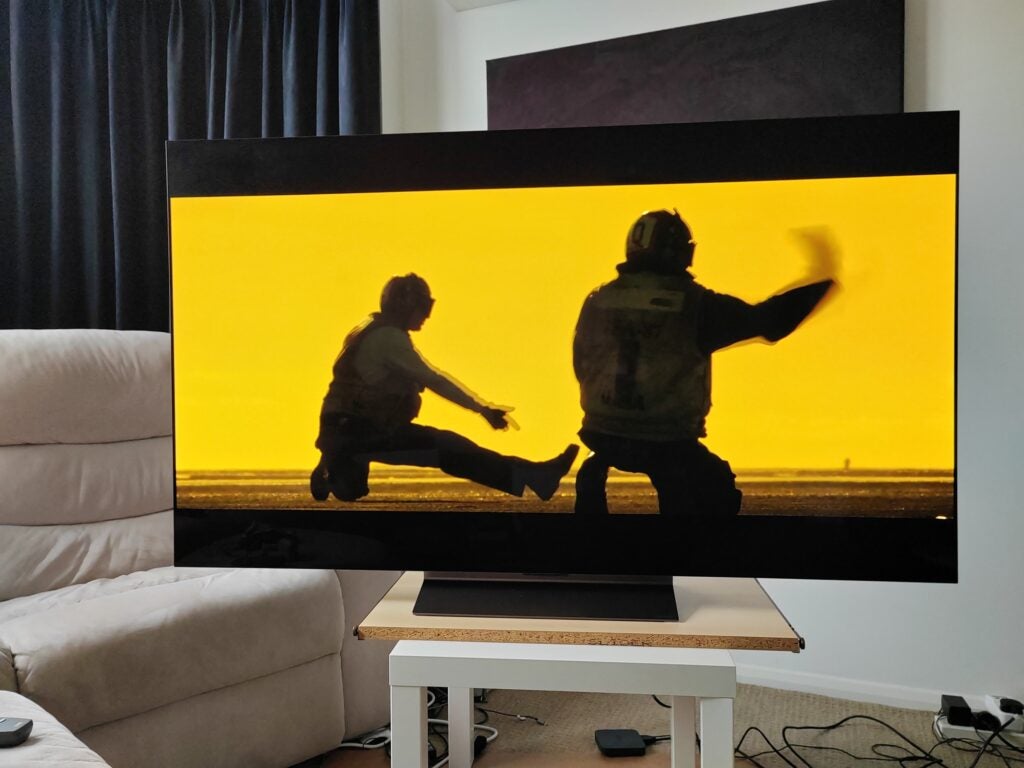
LG OLED65C4
Best LG TV
Pros
- Sublime HDR performance
- Class leading connectivity
- webOS 2024 platform
- Stylish design
Cons
- Average audio
- Pricey at launch
We felt the C3 OLED wasn’t up to LG’s usual high standards, so we’re happy to say that latest C4 OLED is more what we expect from the Korean electronics company.
While there’s no MLA brightness boosting technology onboard here, the C4’s picture performance has had a boost to its brightness, producing more intensity with HDR highlights. Colours look rich and lush but never overstated, and its motion processing has improved for a slicker looking experience.
The audio system remains rather average one, with the AI sound mode raising the noise floor when selected. You’ll want to add a soundbar to this system to get the best performance, and thankfully LG has plenty to choose from.
Our reviewer hailed its premium quality and finish, and it comes with four HDMI inputs, all of which support 4K/120Hz high frame rates, ALLM, and VRR, so you can plug in as many gaming sources as you like. There’s also support for Nvidia and AMD refresh rates too. We measured input lag at 13ms, but with Boost mode enabled that can go down to 9ms.
The 2024 webOS interface is slick , introducing user profiles to customise content for each person in a household, and you’re guaranteed updates for the next five years. It’s responsive, and easy enough to navigate too. In terms of streaming apps it has as many as you would ever want, with global apps alongside iPlayer and ITVX for the UK.
Reviewer: Steve May
Full Review: LG OLED65C4

Samsung QE65QN95D
Best Mini-LED TV
Pros
- Spectacularly bright, contrast-rich pictures
- Excellent upscaling of sub 4K pictures
- Comprehesive smart system
Cons
- No Dolby Vision support
- Flawed Standard preset
- Audio lacks a little volume and bass
2024 sees Samsung placing its OLED and LCD TVs on more equal footing, and though the S95D has come on in strides in terms of its brightness output, the QN95D still offers the brightest HDR performance.
The number of local dimming zones remains at 1344 from the QN95C, but what has the biggest impact of the QN95D’s picture performance is the presence of the upgraded Neo Quantum 4 Gen 2 processor. It’s four times faster than the previous model to deliver superior local dimming controls and improved upscaling with sub-4K sources.
The result is a dazzling sense of brightness with HDR content, reproducing reds, greens, and blues with a notable richness, as well as delivering colours with subtlety and naturalness. This TV can hit over 770 nits on a full-screen window, twice as much as the S95D OLED is capable of, making it a better choice for those who watch HDR programmes during the day.
It’s a sharp and detailed picture too, with the new processor doing a fantastic job of upscaling lower quality content to look crisp and clean.
Our reviewer found the latest Tizen smart system to be a decent improvement over what came before, especially in terms of prioritising content you’d want to watch. Support for multiple profiles have been added, and Tizen duly features pretty much every streaming app you’d ever need.
We measured input lag at 9.8ms, there’s VRR support in FreeSync Premium Pro as well as (unofficial) Nvidia G-Sync support for PC titles. With variable refresh rate and auto low latency supported across all the TV’s HDMI inputs, you can plug a console or PC into any of the HDMI ports.
The QN95D’s audio performance offers an excellent sense of detail and clarity, with the Object Tracking Sound (OTS) system ably casting sounds around the screen. It also performs a decent job at casting sounds away from the sides of the screen, though it remains limited in terms of pushing audio forwards from the TV, as well as being diminished in terms of volume and bass output. You’d likely want a soundbar to go with this TV.
Reviewer: John Archer
Full Review: Samsung QE65QN95D

TCL 55RC630K Roku TV
Best budget TV
Pros
- Quick to assemble
- Excellent smart interface
- Quick input lag for gaming
- Impactful sound system
- Multi-HDR support
Cons
- Limited brightness with HDR
- HDR10+ performance doesn’t have the greatest impact
Roku’s smart TVs have enjoyed much success in the US, and for the past few years they’ve been teaming up with manufacturers such as Hisense and TCL to bring some of that magic to the UK. In the TCL 55RC630K Roku TV, they’ve served up their best model to date, winning our best affordable TV award.
This set is only available in the UK, and in our view, it’s good as you can get for a budget TV at its price. The design is sensible and easy to assemble, as well as being tall enough to slip a soundbar beneath its frame should you want to, something that wasn’t as easy to do with the Toshiba UK4D.
The Roku smart interface places an emphasis on simplicity rather than flash, but it works because of its accessibility and the range of features it supports. A wide range of voice assistants are supported, though through an external device and not natively, and there’s AirPlay 2 and Apple HomeKit, which aren’t features often supported by cheaper TVs.
There’s a massive amount of apps with all the big names such as Disney+ and Netflix, along with the UK catch-up apps through Freeview Play. The interface itself is fast to scroll through and easy to navigate, better than the interfaces we used on the Panasonic LX800 and Samsung BU8000. The Roku mobile app is even better, and also features a few more advanced picture settings too.
The TCL 55RC630K isn’t built for high-end gaming with only ALLM supported for putting the TV into its game mode mode. We measured latency at 11.5ms, which is quick for any telly.
Boasting a QLED screen, the TCL 55RC630K puts in a decent HDR performance for its price. We measured peak brightness at 386 nits on a 10% window, which isn’t enough to really give a great sense of what HDR can do, but the QLED screen does present good-looking colours and accomplished looking skin-tones with HDR content.
Contrast isn’t as strong as what you can get if you spend more, but there is support for HDR10+ and Dolby Vision to assist. However, we did find that both HDR formats could benefit from being a little more precision and impact with HDR content. Upscaling is an improvement over the past TCL Roku model with more colour and vibrancy to images, as well as a better sense of sharpness and clarity. The TCL Roku won’t make content look better than it is, but for its price point it’s a competent performance.
The audio system is more than competent. Bass is surprisingly punchy, there’s fine levels of detail and clarity to what we watch, and dialogue is always clear in tone. There’s also a Dialogue Enhancer to help boost what people are saying, and we found it worked effectively.
Reviewer: Kob Monney
Full Review: TCL 55RC630K Roku TV

Samsung QE98Q80C
Best TV over 90+ inches
Pros
- Good price for such a huge and effective TV
- Impressive black levels and local dimming
- Excellent gaming support
Cons
- Blooming becomes visible when viewing off axis
- Sound not as powerful as such a big TV deserves
- No Dolby Vision support
While projectors can offer a big screen experience in the home, they can’t do HDR as well as big-screen TVs, or handle bright living room conditions. And currently, you can get the 98-inch TV Q80C for less than £3000 / $3000, which we’d consider to be a good price for a screen of this size.
At a whopping 98-inches, this is TV will take plenty of space in any home, and because of its size, it’s a screen that feels more like a cinema than a TV. It’s surpisingly slim for a big screen featuring just 120 dimming zones to control brightness and black levels. It’s not the number of dimming zones but what you do with it that’s most important.
And this big-screen Q80C can produce bright and colourful images, our reviewer spotting only a little backlight clouding or blooming. With the size of this screen, it needs an advanced processor to process HD and SD images, and we felt the upscaling was very good, doing an effective job of upscaling HD images. SD images can look a little stretched, but we’d say you shouldn’t be watching low-res content on a screen of this size.
Tizen is not the easiest to navigate in terms of its settings, but features all the streaming apps you could want. There are four HDMI 2.1 inputs on this model, and all can handle 4K/120Hz sources. We measured input lag at 10.7ms which should ensure a snappy performance even before VRR support comes into play.
Sound quality is fine with good detail and effects accurately placed around the screen. The main issue is that this screen doesn’t get particularly loud or generate the kind of power and scale a screen of this size should command. Bass levels are decent but we’d recommend getting a soundbar for this screen.
There is competition from TCL with its 98-inch P745K and C805K TVs, and they’re available for less money than this Samsung TV.
Reviewer: John Archer
Full Review: Samsung QE98Q80C
We also considered…
FAQs
The TCL Roku RC630K is one of the best budget sets on the market with its comprehensive set of smart features and very good picture quality.
Comparison specifications
The post Best TV 2024 appeared first on Trusted Reviews.