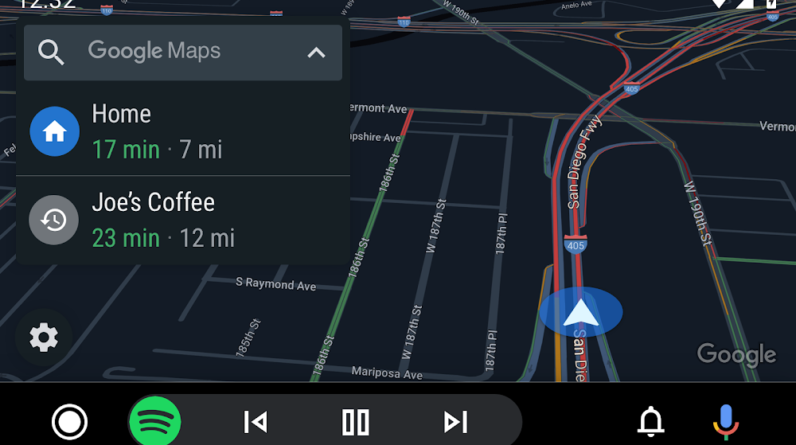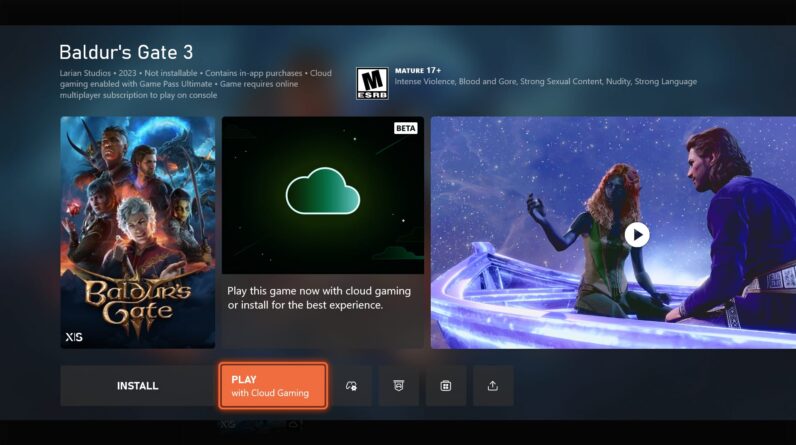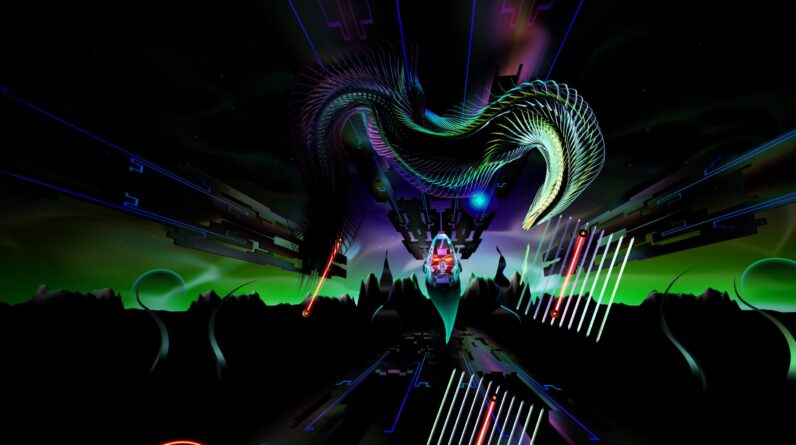The December instalment of the now-traditional Pixel Drop is here for users of Google’s homegrown range of Pixel phones and tablets, with other features coming to the entire Android ecosystem.
Needless to see, this month’s slate of new features has a heavy slant towards generative AI features and the Gemini AI app. The pick of the bunch is the new Expressive Captions feature for Android phones, which is an extension of the Live Captions feature for video content. It’s now, well, more expressive.

Save £300 on this iPhone 16 contract
The iPhone 16 is available on a heavily discounted O2 contract, at least for the next few days.
- O2
- Save £300
- £48.87 a month, £30 up front
So, if you’re watching an NFL game, for instance, the closed captions (or subtitles to us Brits) will reflect the emotion and intensity of the commentator’s call. In the example used by Google today, the company explains how it’ll bring feelings to captions.
What before may have simply been: “To the three. They’re going to stop him short.”
Would now be: “To the three. [gasps] THEY’RE GOING TO STOP HIM SHORT! [cheers and applause]”
It’ll pick up on the excitement in people’s voices with exclamation points and capitalisation of words, while “vocal bursts” like sighing, grunting and gasping will add to the expressiveness of the captions.
Expressive captions also pick up on ambient sound, such as the noises in the foreground and background. Things like applause and cheers will be denoted by the captions. Google says Expressive Captions are is built into the operating system rather than app specific and will be available across apps.
“This means you can use Expressive Captions with most things you watch, like livestreams on social platforms, memories in your Google Photos reel and video messages from friends and family,” Google explains in a blog post today. “When enabled, captions will occur in real time and on device, so you can use them even while you’re on airplane mode.”
With the December Pixel Drop, Gemini Advanced can now rely on saved information to remember your interests and preferences. So, if you tell Gemini you’re a vegetarian you won’t get a load of recommendations for meat-centric dishes when requesting recipes.
There are smarter contextual messaging options within the Call Screen feature. This sounds really useful if you can’t, or don’t want to, answer a call.
Google adds: “If a package is being delivered, you can use this feature to respond to the delivery person by answering their yes or no questions or asking relevant follow-up questions — all via simple prompts that will show up on your screen.”


Google is also enabling Gemini to help across more apps too. The company adds: “With the new Spotify extension, you can play your favourite songs and discover playlists for any mood. You can also call contacts and send messages with your default phone and messaging apps, set alarms and control device settings and your camera. Soon, you’ll also be able to use Gemini to control your smart home devices that your Google Account can access, and get more information about places on Maps.”
Elsewhere, Google is introducing new image descriptions that are read aloud, new mashups within the Emoji Kitchen in Gboard, the ability to share photos via QR codes in Quick Share, and optimised camera scans for physical documents and receipts.