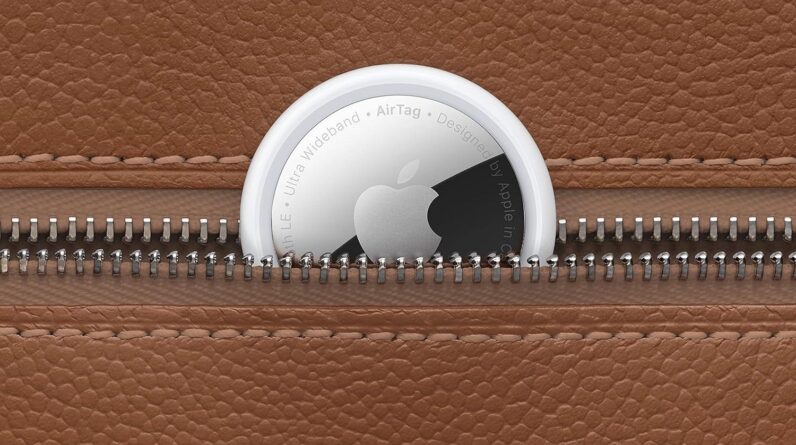Apple has just updated its compact desktop, the Mac Mini, for a 2024 iteration running on either the M4 or M4 Pro processor, depending on which one you go for.
Promising to deliver “gigantic performance in an unbelievably small design”, how does the new Mac Mini compare to Apple’s more premium desktop offering, the Mac Studio?
Although we haven’t reviewed the new Mac Mini yet, we have compared its specs to the 4.5-star Mac Studio to help you decide which desktop might be better suited for your needs.
Price
Available for pre-order, ready for its launch on November 8th, the Mac Mini M4 has an RRP of £599/$599. For the more premium model running on the M4 Pro chipset, its RRP rises to £1399/$1399.
The Mac Studio on the other hand is a much pricier option. Available running on either the M2 Max or the more powerful M2 Ultra, opting for the former will set you back £2099/$2099 while the latter is an eye watering £4199/$4199.
The Mac Studio performs for tougher workloads with either the M2 Max or M2 Ultra processor
Apple hailed the Mac Studio, alongside the Mac Pro, as one of the most powerful Macs ever made. As mentioned earlier, you can opt for the Mac Studio running on either the M2 Max or the M2 Ultra processor, with the latter being the more powerful of the two.
With a 12-core CPU, 28-core GPU and up to 96GB of unified memory, the Mac Studio with M2 Max promises to be up to 50% faster than its predecessor and four times faster than the most powerful Intel-based 27-inch iMac too.
The Mac Studio with M2 Ultra delivers twice the performance and capabilities of the M2 Max, and at the time of its release it sported Apple’s largest and most capable system on a chip (SoC). With a 24-core CPU, up to 76-core GPU and a whopping 192GB of memory, this version promised to be six times faster than the most powerful Intel-based 27-inch iMac.


The Mac Mini instead sports either the M4 or M4 Pro processor. Apple promises that with its 10-core CPU and GPU, “users will feel the performance of M4 in everything they do, from multitasking across everyday productivity apps to creative projects.”
On the other hand, if you have a more demanding workload then the M4 Pro might be a better solution as it features the “world’s fastest CPU core”, according to Apple. In fact, Apple promises the M4 Pro GPU is up to twice as powerful as the M4’s GPU. Having said that, both chips bring hardware-accelerated ray tracing to the Mac Mini.


The Mac Studio has 12 ports
With a total of 12 ports, both versions of the Mac Studio offer seriously generous connectivity. These include four Thunderbolt 4, two USB-As, an HDMI, Ethernet and a headphone jack. The M2 Max also has two front-facing USB-C ports alongside an SDXC card slot, whereas the M2 Ultra sports two extra Thunderbolt 4 ports instead.
On the other hand, the Mac Mini with M4 Pro features three Thunderbolt 5 ports which can deliver up to 120Gb/s data transfer speeds and more than doubles the throughput of Thunderbolt 4 too. The Mac Mini with M4 includes three Thunderbolt 4 ports instead.
Otherwise, both Mac Mini options have two USB-C front-facing ports, an audio jack, Ethernet and an HDMI port.


The Mac Mini is quite a bit smaller
Now less than half the size of its predecessor, the Mac Mini is super-compact at just five by five inches. Apple explains this is enabled by the “power efficiency of Apple silicon and an innovative thermal architecture”.
Although still undoubtedly a compact desktop offering, the Mac Studio is slightly larger at 7.7 by 7.7 inches.


Both will run Apple Intelligence
Both the Mac Mini series and the Mac Studio will all run Apple Intelligence. In fact, all Apple desktops and laptops that run on an Apple-silicone chipset will enable the software to run. This could be a key factor for anyone looking to upgrade from an Intel based Mac Mini or Mac Pro.


The Mac Studio M2 Ultra can connect up to eight displays
Thanks to its numerous connectivity ports, the Mac Studio with M2 Ultra allows users to connect up to a whopping eight displays, or six Pro Display XDRs, for a huge amount of screen real estate. Even the M2 Max alternative supports up to five displays.
The Mac Mini with M4 can still support up to two 6K displays alongside one 5K display, while the M4 Pro can support up to three 6K displays.


Early Verdict
There’s no question that the Mac Studio is a more powerful desktop offering that’s better suited for those with extremely demanding workloads.
If however you need a desktop purely for less demanding, but still power-consuming tasks such as 3D rendering or gaming, then the Mac Mini M4 is more than up for the task and a more affordable alternative to boot.
Having said that, we’ll hold off from giving a conclusive result until we review the latest Mac Mini and put it through rigorous testing.