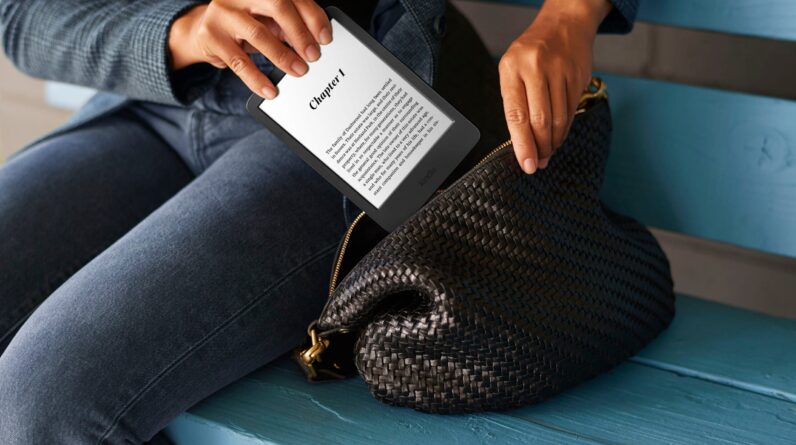Apple’s new Camera Control button on the iPhone 16 range is pretty handy, but what about if you want it to do something else?
While it’s not quite as versatile as the iPhone’s Action Button, you can change the Camera Contol function on the latest iPhone collection to open another app or, if you like, disable it altogether.
If you’re curious about what else you can do with the Camera Control button, here’s how to change the functionality on your iPhone 16.
What you’ll need:
- An iPhone 16, 16 Plus, 16 Pro or 16 Pro Max
The Short Version
- Open the Settings app.
- Tap Camera.
- Tap Camera Control.
- Select the app you’d like to open instead.
-
Step
1Open the Settings app

The first step in changing the function of the Camera Control button is to open the Settings app. It’s the app icon with the cogwheel icon if you’re unfamiliar.

-
Step
2Tap Camera

From the Settings menu, scroll down until you see the Camera menu. Tap it to continue.

-
Step
3Tap Camera Control

From within the Camera sub-settings menu, you should see an option for Camera Control. Tap it.

-
Step
4Select the app you’d like to open instead

From here, you can select what app you’d like to open instead of the iOS Camera app. You can choose from Code Scanner, which opens a QR code scanner, and the Magnifier opens the Magnifier app. There’s also support for select third-party apps, including Instagram, depending on what’s installed on your device.
You can also simply disable the button altogether by selecting None.

Troubleshooting
While you can’t adjust the force of the press needed to open the Camera app or capture photos, you can make the pressure required to lightly press the button to change camera modes and other functions.
To do this, head to Settings > Accessibility > Camera Control and adjust the slider under the Adjust the pressure required to lightly press the Camera Control setting.
If you find yourself accidentally pressing the Camera Control button and opening the Camera app, you can change the activation from a single- to a double-press. To do this, head to Settings > Camera > Camera Control and then tap Double Click.