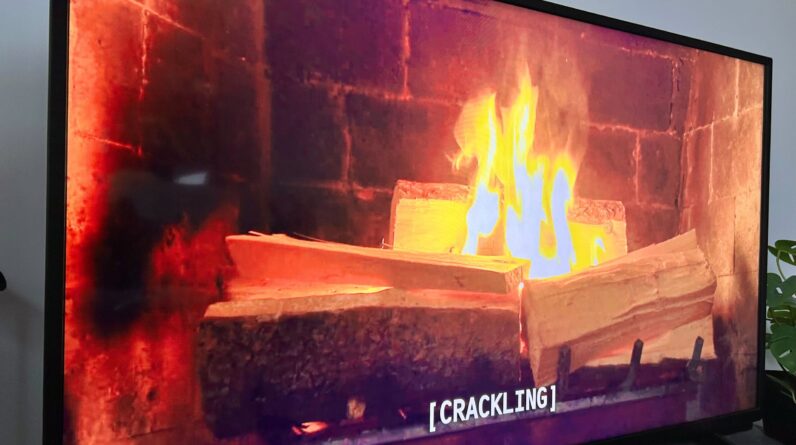
There are few things more festive than cosying up next to a lit fireplace in the middle of winter.
We don’t all have a fireplace to keep us warm over the Christmas period, but that doesn’t mean we can’t at least emulate the look of one while cranking up the central heating or wrapping ourselves up in blankets.
This is also a great way to transform your TV from a boring black box when you’re not watching movies or playing games on Christmas Day.
Make yourself a hot chocolate and follow the steps below to learn how to turn your TV into a roaring fire using Netflix. Alternatively, scroll down to the Troubleshooting section at the bottom of this page for other non-Netflix options.
What you’ll need
The Short Version
- Open Netflix on your TV
- Go to Search
- Type Fireplace
- Select a fireplace
How to turn your TV into a roaring fire for Christmas
-
Step
1Open the Netflix app on your TV

You’ll need a Netflix account to follow these steps. If you don’t use Netflix, scroll down the Troubleshooting section of this guide for more options, including free ones.

-
Step
2Go to Search

You can find this option in the sidebar on the left of your screen.

-
Step
3Type Fireplace

Netflix offers several different fireplaces, including themed ones based on popular Netflix Originals like Bridgerton and Squid Game.

-
Step
4Select a fireplace

Play your chosen video to transform your TV into a roaring fireplace.

Troubleshooting
Netflix isn’t the only streaming service to offer a fireplace. You can find alternative options on Prime Video, Disney Plus and NOW, to name a few streaming services. There are also plenty of free options on YouTube in different styles making it possible to find the perfect one for your living room.
If you have a Fire TV or Echo Show device, transforming your screen into a fireplace is as easy as saying “Alexa, open virtual fireplace”.






