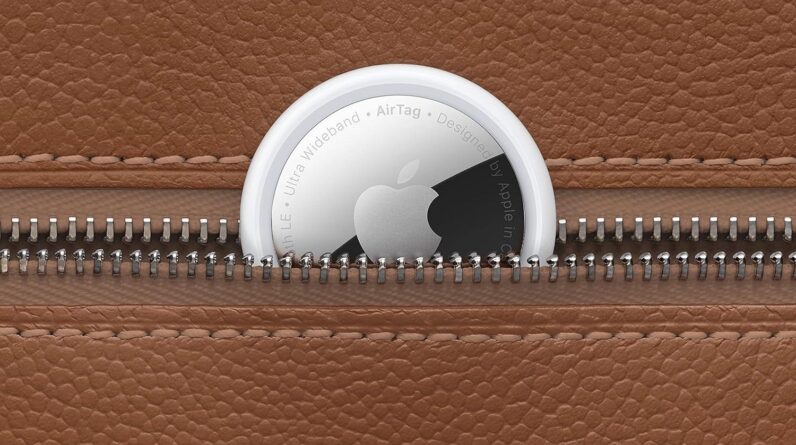Apple has finally released Apple Intelligence, its first attempt at an AI system, in the UK with the release of iOS 18.2.
While Apple Intelligence has been available for users with their language settings set to US English for the past month with iOS 18.1, those in the UK – and other regions – wishing to take advantage of the new features have been stuck.
That changes today (December 11) as the iOS 18.2 update is now available, enabling a glut of Apple Intelligence features for those with any of the four iPhone 16 models and iPhone 15 Pro variants. Apple has also released iPad 18.2 for iPad models, including the fantastic iPad Mini 7 we reviewed shortly before release, and macOS Sequoia 15.2.
This release is a very big deal. Apple Intelligence was a key selling point for the iPhone 16 and iPhone 16 Pro series upon release in September, and Apple has been heavily advertising the features in its marketing for the 2024 phones. Up until now though, buyers in the UK have been unable to access the AI tricks in their default language.
New features for all
Apple Intelligence is Apple’s first attempt at AI, bringing a load of new features to supported phones. These include summaries of your messages, writing guidance to proofread and alter your words and a handy Clean Up feature in the Photos app that’ll help remove errant objects from your snaps.
iOS 18.2 also brings a new batch of AI features to everyone – including those who have been using Apple Intelligence in the US for the past month. You can now create custom emojis based on prompts directly from the keyboard – Apple calls these Genmoji – and there’s Image Playground for generating AI images. Both of these are fun, playful features that we’re sure will prove popular with customers who haven’t experienced GenAI yet.
There’s Chat GPT integration too, expanding Siri’s knowledge further. When you ask Siri a question it can’t answer, you’ll get the option to search via Chat GPT without leaving the Siri interface. Apple is keen to point out that Chat GPT integration can be turned off, and you don’t need to log into an account if you prefer not to. If Chat GPT integration is disabled, the option simply won’t appear.


iPhone 16 users will get access to Visual Intelligence through the Camera Control. This is a new way to search with the camera – for example, if you see a product you like but don’t know what it is, VIsual Intelligence will use the camera to search and hopefully find it.
You can also ask Apple Intelligence questions through the camera, scan QR codes, summarise text (on a whiteboard, for example) and translate text.
It’s important to note that this isn’t the final slew of Apple Intelligence features for iOS 18, with some, including a larger overhaul to Siri, set to arrive next year. We’d also expect Apple Intelligence to be a large part of iOS 19, so the features will likely get better, and more plentiful.
How to enable Apple Intelligence
To get access to Apple Intelligence, you’ll first need to update to iOS 18.2. Next, open up Settings > Siri and Apple Intelligence and join the waitlist. The generative models required will now download in the background, and once the waitlist has opened up everything will kick into gear.
Which devices support Apple Intelligence?
Apple Intelligence is available on iPhone 16, iPhone 16 Plus, iPhone 16 Pro, iPhone 16 Pro Max, iPhone 15 Pro, iPhone 15 Pro Max, iPad Mini with A17 Pro or M1 and later, and Mac with M1 and later.
You will need an iPhone 16 model for the Visual Intelligence features, as these require the Camera Control button, Whether this changes in the future remains to be seen.


Where is Apple Intelligence available?
iOS 18.2 brings Apple Intelligence to the UK along with Australia, Canada and New Zealand. It was previously available in US English and will come to other regions (including the EU) in 2025.
Apple Intelligence – is it any good?
I’ve been using Apple Intelligence since its initial beta release, and it touches many aspects of the iPhone. There are good elements, interesting ones that I think will develop over time and ones that I can’t really see myself using.
The summarising features can be very good – taking long messages and condensing them down into easy-to-read segments. If you get a lot of emails, this is an easy way to cut through the junk and see which ones are worth your time. Apple’s photo features are also good, designed to keep the feeling of the original photo intact and only remove elements that don’t need to be there. Apple isn’t taking Google’s route, where entire images can be recreated with AI.
The Writing Tools aren’t for – and that’s fine – although I am sure they will prove very popular, and Siri is still yet to get its full Apple Intelligence overhaul, with that expected to arrive next year.