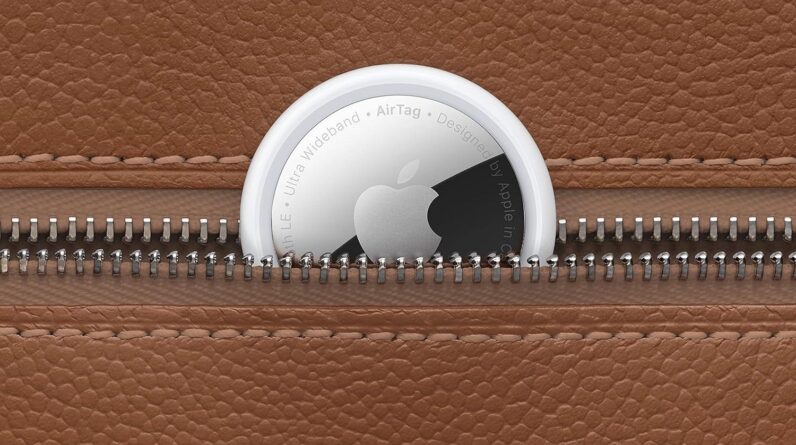The monitor is one of the most under-appreciated devices in a PC setup, and yet it can also be one of the most important. This is why we’ve created this Best Monitor guide to help you find the greatest option.
If you’ve bought or built the most powerful PC imaginable, it will go to waste if you don’t have a top-notch monitor to go with it. Not only does the screen quality of a monitor impact your experience, but the likes of the refresh rate and response time can also make a big difference, especially for gamers.
With so many different factors to consider when buying a monitor, we’ve made this Best Monitor best list to make the buying process easier. We’ve included options for office workers, gamers, professional gamers and even those who just want a cheap and cheerful monitor for the home.
Every monitor in this list has been tested by one of our experts, using professional equipment to evaluate metrics such as peak brightness, contrast, colour coverage and more. This way, we can use both data and our real-world experience to evaluate the quality of each monitor and make sure you’re getting good value for money.
If you’re looking for something more specialised, we recommend that you check out our Best Gaming Monitor roundup as well as our Best Curved Monitor roundup. Don’t be discouraged if there isn’t anything on this list that piques your interest right now as we update our top picks every time another fantastic monitor comes through our doors, so make sure you bookmark this page and come back soon for even more recommendations.
Best monitor at a glance
How we test
We use every monitor we test for at least a week. During that time, we’ll check it for ease of use and put it through its paces by using it for both everyday tasks and more specialist, colour-sensitive work.
We also check its colours and image quality with a colorimeter to test its coverage and the display’s quality.

Samsung Odyssey OLED G8 (2024)
Best smart monitor
Pros
- Outstanding gaming performance
- Unique anti burn-in technology
- Sleek, premium design
- Terrific video performance
Cons
- Only really bright in small peaks
- No Dolby Vision support
The Odyssey OLED G8 (2024) is a home run for Samsung, combining the brand’s Quantum Dot OLED technology with the same powerful processor found in its flagship 8K TVs.
A bit more subtle than the ultra-wide Odyssey G9, the Odyssey OLED G8 measures 32-inches across and has a more standard 16:9 ratio. There’s also no curvature to the screen, unlike its eye-catching bigger sibling. However, the OLED G8 is packed with premium features that ensure this monitor continues to stand out from the crowd.
The OLED G8 has an elegant design, with minimal bezels and a premium metallic finish. There is a circle of LED lights around the stand attachment point which we found added to the ambience when gaming, but you can switch these off if you prefer a more classy look.
There’s a fair amount of connectivity options, including a 1.4 DisplayPort, two HDMI ports, two USB-A ports and one USB-B port, and the 5W stereo speakers offer plenty of detail and clarity when gaming.
The Quantum Dot OLED panel offers incredible colour accuracy and a high amount of detail. The OLED panel creates an intensity in dark game environments that is uncommon with LCD monitors, while the same picture processing engine found in Samsung’s flagship 8K TV reproduces shadowy details without a hint of noise or shading coarseness.
The monitor also features the same Tizen operating system found on the brand’s latest TVs, offering a slick experience with a wide range of streaming apps and Bixby and Alexa voice support. There are a few absent apps, including BBC iPlayer, All4 and the Freeview Play app for accessing catch-up services in the UK.
However, the Odyssey OLED G8 is a fantastic monitor with an incredible display and powerful processor, making it a gaming monitor and home entertainment system in one.
Reviewer: John Archer
Full Review: Samsung Odyssey OLED G8 (2024)

AOC Agon Pro AG276QZD
Best gaming monitor
Pros
- Stunning OLED display
- Excellent motion fidelity
- Compact stand
- Good value
Cons
- Speakers distort at maximum volume
- HDMI ports are v2.0 not 2.1
The holy trinity for a gaming monitor is a gorgeous picture, blazing-fast performance and a stylish design, and the AOC Agon Pro AG276QZD delivers on all three fronts at a reasonable price.
This 27-inch OLED monitor is capable of deep inky blacks as well as vibrant colours, resulting in an incredible picture. This is paired with a 240Hz refresh rate, which ensures buttery smooth motion for both casual gamers and eSports professionals alike. We were really impressed with the performance, especially thanks to the quick response time and support for Nvidia G-Sync.
During testing, we couldn’t find many faults. It’s a shame this monitor lacks HDMI 2.1 support, but that shouldn’t be too great an issue for most. The speaker quality can become distorted at maximum volumes too, but that’s nothing that a gaming headset or soundbar can’t solve.
As a result, there’s no question that the AOC Agon Pro AG276QZD delivers an excellent all-round package that will please the vast majority of gamers. The only real reason to look elsewhere is if you’re looking for something cheaper, prefer an ultra-wide monitor or you’re desperate to make the jump up to 4K. If you fall into one of those categories, you’ll find a great alternative by scrolling down further.
Reviewer: Alun Taylor
Full review: AOC Agon Pro AG276QZD review

Philips 27B1U7903
Best monitor for work
Pros
- Outstanding HDR performance
- Sharp 27-inch 4K panel
- Thunderbolt 4 / USB-C 4.0 hub
- Wide gamuts and good colour-accuracy
Cons
- 60Hz maximum refresh rate
- Awkward OSD navigation
- No KVM switch
The Philips 27B1U7903 hits the spot if you’re looking for an excellent monitor to fit into your home office setup. It isn’t constructively large but it packs in a stellar display and useful features.
The panel itself is a crisp 27-inch 4K option, with that detail brought to you by a high 163dpi pixel density. We were mightily impressed by the range of colour on offer from this simple Mini-LED panel, even. Our testing saw it score 99.9% sRGB, 95.9% AdobeRGB and 97.5%, those are some impressive scores all around.
The prowess extends to brightness too, with it hitting a max 805nits in SDR and 1,802nits in HDR, making this monitor ideal for awkward lighting conditions. It comes with a stunning 2,304 dimming zones too, which makes this impressive performance happen. Using this monitor, we found it to be positively OLED-like, a luxurious device that looks stunning when used for work tasks.
The design of this Philips monitor is delightfully unassuming and it brings impressive function. It offers Thunderbolt 4 connectivity but is boosted with USB4 compliance too. You get two HDMI 2.0, one DisplayPort 1.4 and four USB-A. For the Thunderbolt 4 / USB-4 ports, you get one that supports upstream data and video alongside 90W charging as well as one for downstream data/video and 15W charging. Handily, the power supply for this monitor is built-in, meaning there’s no chunky brick to find a comfortable spot for it.
Reviewer: Alun Taylor
Full review: Philips 27B1U7903 review

AOC Agon AG405UXC
Best TV-size gaming monitor
Pros
- Superb value for money
- USB-B and USB-C connectivity for full KVM support
- Impressive colour accuracy
Cons
- Colour gamuts could be wider
- Some smearing and ghosting apparent in testing
The AOC Agon AG405UXC is another excellent gaming monitor, but this time sporting a massive 40-inch panel that’s large enough to displace your television.
For less than £600, you’re able to pick up this gaming monitor which offers a crisp 1440p IPS panel equipped with a 144Hz refresh rate, 3ms GtG response time and VRR technology.
The quality of this AOC display is outstanding, scoring strong results in our benchmarking. It came in at 99.2% sRGB, 84.9% DCI-P3 and 75.5% Adobe RGB. Top scores for a monitor focused on gaming performance over creative work, especially at this reasonable price.
It’s not short on added features either, with HDR support that will get the brightness up to 486 nits (361 nits in SDR). Then, the onboard KVM functionality is wonderfully useful. The monitor offers four USB-A, one USB-B and one USB-C port which, with KVM support, means you can use it as a useful dock for all your wired keyboards, mice and the like.
Reviewer: Alun Taylor
Full review: AOC Agon AG405UXC Review
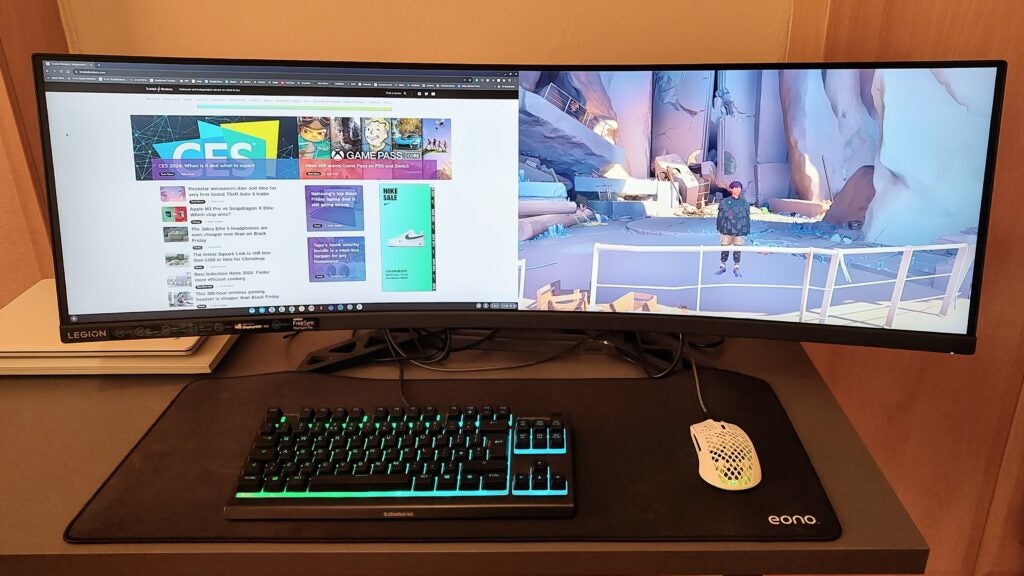
Lenovo Legion R45w-30
Best value ultra-wide monitor
Pros
- Excellent value
- Compact for an ultrawide
- Good speakers
- One-button KVM switch
Ultra-wide monitors are incredibly useful for both office workers and gamers, providing extra screen space to make multitasking easier. The main problem with them is they can command a hefty fee, but not so with the Lenovo Legion R45w-30.
This monitor has a massive 49-inch display, with a 1500R curvature and 5120×1440 resolution maximising immersion for the best experience. We were really impressed with the picture quality, as it aced our benchmark tests and looked supremely bright with HDR activated.
Gamers will rejoice with the high 165Hz refresh rate too. You will find better gaming specs with the likes of the Samsung Odyssey G9 OLED (2023), but you’ll also need to fork out a lot more money for the privilege. This makes the Lenovo a great option for those who fancy an ultra-wide monitor without having to deplete the bank account.
Reviewer: Alun Taylor
Full review: Lenovo Legion R45w-30 review

Xencelabs Pen Display 24
Best for professional artists
Pros
- Sharp, glare-free screen
- Professional-level colour accuracy
- Quiet, fan-less design
- Cheaper than the competition
Cons
- The contrast could be higher
The Xencelabs Pen Display 24 is a 4K display that has been purposefully designed for professional artists. That means it’s not a good option for office work or gaming, but instead for those who want pro-level colour accuracy and the ability to doodle directly onto the screen.
According to our benchmark tests, the Pen Display 24 covered 99% of the Adobe RGB and sRGB colour spaces and 94% of DCI P3. This means you’re getting ridiculously good colour coverage to ensure your creations look as accurate as possible.
The display can be adjusted to stand anywhere between 16 and 72 degrees, making it easier to sketch as well as view your creations once finished. Support for the VESA mount adds to the versatility here even further.
Thanks to the competitive price, the Xencelabs Pen Display 24 is one of our favourite professional-grade displays you can buy. The Wacom Cintiq Pro 24 is a great alternative, but is slightly more expensive, making the Xencelabs our top choice.
Reviewer: Hannah Davies
Full review: Xencelabs Pen Display 24 review

Samsung Odyssey G9 OLED (2023)
Best OLED monitor
Pros
- Perfect blacks from OLED tech
- Crisp vivid imagery with high contrast
- High refresh rate and response time
- Easy assembly
Cons
- Low peak SDR brightness
- Awkward port placement
- Space-hogging build
The Samsung Odyssey G9 OLED (2023) is a massive ultra-wide monitor, ideal for those who are looking for deep immersion during gameplay. It features a 32:9 ultrawide curved 49-inch OLED display, which will easily engulf your desk, so you will need to ensure that you have enough space. The set up was easy thanks to the bespoke clip-in mechanism that locks the screen into the base, so much so that our reviewer didn’t need any assistance.
It comes with two 5W stereo speakers, located on the back of the device. It managed to kick out decent audio, but you will want to invest in some external hardware for a truly remarkable experience. There is Bluetooth support to connect any audio accessories, alongside a Display Port, microHDMI 2.1, standard HDMI 2.1, and two USB-A inputs.
The Odyssey G9 OLED opted for a 1440p resolution, with a top refresh rate of 240Hz. Thanks to the inclusion of OLED, the monitor managed to hit a perfect black level of zero, allowing for brilliantly detailed performance within darker scenes. Contrast performance was excellent, with games like Cyberpunk 2077, Destiny 2 and Fortnite all popping off of the screen.
If you’re looking for a monitor that will stretch across your desk and look great while doing it, then the Samsung Odyssey G9 OLED (2023) is a very easy recommendation. Otherwise, the LG UltraGear 27GR95QE-B is a great alternative if you’re looking for a cheaper option.
Reviewer: Chris Smith
Full Review: Samsung Odyssey G9 OLED (2023)

Acer Predator X32 FP
Best Mini LED monitor
Pros
- Very colourful and very bright
- Four HDMI 2.1 inputs with VRR support
- Four USB ports, 90W PD charging and full KVM support
- Great HDR performance with VESA DisplayHDR 1000 Certificate
Cons
- 576 local dimming zones can’t wholly eradicate blooming
- A little on the expensive side
- Big, chunky and a bit cheap-feeling
- Speakers need more volume and bass
Mini LED is all the rage across productivity and gaming laptops right now. Monitors are in on the hype too, like with the Acer Predator X32/FP. This gaming-focused Mini LED from Acer gets plenty right, doing its best to justify its high price tag.
Expectedly with a Mini LED panel, the Acer Predator X32/FP excels in colour and brightness. The selection of colour is luxurious and abundant, hitting 99.8% for sRGB and Adobe RGB as well as 94.7% for DCI-P3. Peak brightness gets up to a lofty 455 nits in SDR, and a wondrous 1043 nits in HDR mode – that’s positively glorious stuff. These impressive specs are joined by little motion blur, cementing this luxury Mini LED panel as a great all-rounder.
With a resolution hitting 3840×2160 alongside a 160Hz refresh rate and built-in USB hub, this monitor can excel for gamers, creatives or productivity users. Specifically for gamers, this monitor also dons AMD FreeSync Premium Pro, for dodging screen tearing at those higher rates. There’s VRR (variable refresh rate) as well as a whopping four HDMI 2.1 ports.
Reviewer: Alun Taylor
Full Review: Acer Predator X32/FP review

AOC Gaming 25G3ZM/BK
Best budget gaming monitor
Pros
- 240Hz refresh rate
- Exceptional value
- Impressive colour accuracy
- Strong colour gamut coverage
Cons
- Some visible ghosting
- No USB connectivity
- Could be brighter
- HDMI and DP connectors not latest spec
Getting into PC gaming can be expensive but the AOC Gaming 25G3ZM/BK is here to help. With this AOC monitor, you’re getting a whole lot for under £200. The big sell is a 240Hz refresh rate, making it ready to go for competitive gaming.
It isn’t all about that though, the high refresh rate wouldn’t be enough to sell this monitor itself. Thankfully, that’s not the case. For this low price, you get surprisingly strong colour accuracy and gamut coverage to rival monitors twice this price. The raw stats see a great contrast ratio at this price of 4000:1 and coverage of 99.7% sRGB, 80.8% Adobe RGB and 91.2% DCI-P3. These numbers are remarkable for a device under the £200 mark.
Outside of benchmarks, the proof was in the pudding too. This 1080p panel offers up strong viewing angles, pleasing colour and an overall delightful gaming experience, even if brightness is a little lacking. Again, for the price, the design isn’t half bad either. This doesn’t look like a sub-£200 device, even if it is largely made out of plastic. There are slim bezels and a sturdy base that add up to a sleek combination.
Reviewer: Alun Taylor
Full Review: AOC Gaming 25G3ZM/BK review

Apple Studio Display
Best monitor for Mac
Pros
- Excellent 5K image
- Complete setup with integrated speakers
- Mics and webcam
- Sleek design
Cons
- Expensive
- Lacks proper HDR support
- Not great for Windows owners
If you’re hunting for a monitor to use with your Mac or MacBook, then the Apple Studio Display is a logical, and indeed powerful, choice.
We found it to be one of the best-looking monitors we’ve ever reviewed, thanks to an professional aesthetic that sits well alongside Apple’s equally pro-grade laptops and desktops. It features an aluminium construction, complete with the typical Apple-like precision we’ve come to expect. There aren’t any controls on the monitor though, which means you have to control the Studio Display using the connected device.
The Studio Display is a feature-packed panel, complete with some fantastic sounding speakers, a built-in webcam and even the internals of an iPad with an A13 Bionic chipset and 64GB of storage. We did find that connectivity to Windows laptops to be difficult, which presents the idea that the Studio Display is only designed for Mac users. If you want a Windows-based equivalent, you’re better off looking elsewhere.
As for the display itself, the Studio Display offers up sharp images thanks to a 5K resolution. We found it’s an adequate LCD panel for Mac users that offers similar tech to pro-grade offerings from a few years ago. With 600 nits of brightness, this is a vibrant panel with great colour accuracy too. But it lacks the punch of a Mini LED display, as well as the powers of Apple’s ProMotion tech that offers up a 120Hz refresh rate to ensure smoother scrolling.
At $1599/£1499, this is an expensive choice, but if you’ve got your heart set on having a capable panel to pair with your Mac, then the Apple Pro Display should serve you well.
Reviewer: Max Parker
Full review: Apple Studio Display review
We also considered…
FAQs
IPS (aka in-plane switching) is a screen technology for LCD displays that generally offers good viewing angles and accurate colour reproduction.
The refresh rate is the number of times a screen will update its presented image. Higher refresh rates result in smoother motion. Most monitors feature a standard 60Hz refresh rate, but gaming monitors can be significantly higher.
HDR (aka High Dynamic Range) is a technology that enables monitors to display a greater brightness and wider spectrum of colours.