
Cloud gaming has grown in popularity in recent years, with more platforms offering the service than ever.
Not only that but it has also recently been revealed that some cloud gaming platforms will be supported on LG TVs too.
We explain everything you need to know about cloud gaming, including how it works, how you can access these services and what games are playable.
What is Cloud Gaming?
Cloud gaming is a method of playing video games without needing to download and install the title on your device. Instead, cloud gaming allows you to stream the game from remote servers via an internet connection on any compatible device, such as a laptop, tablet or smartphone.
Another way to look at cloud gaming is that it’s similar to streaming TV shows and movies via a platform such as Netflix or Disney Plus but it’s for playable video games instead.
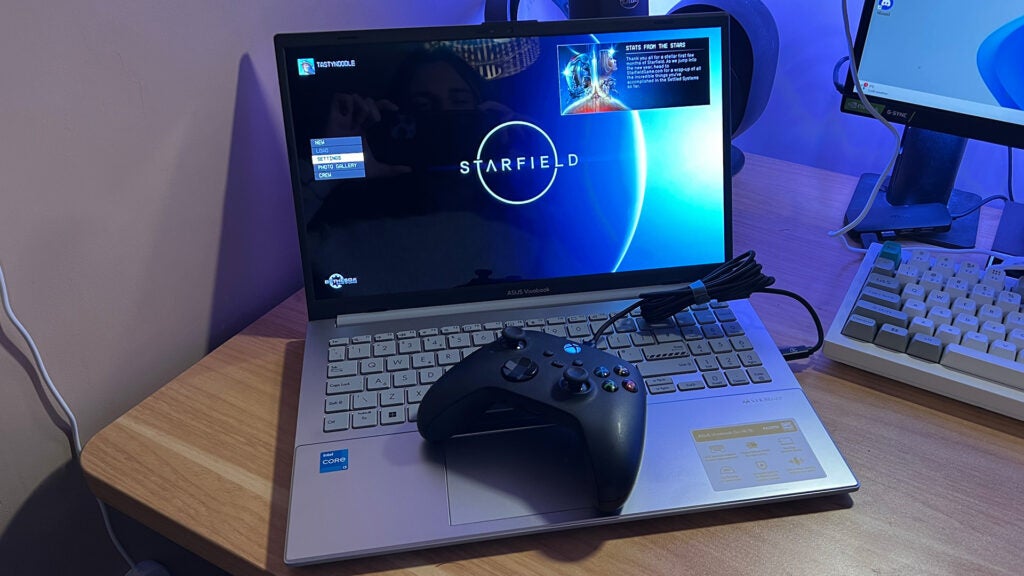
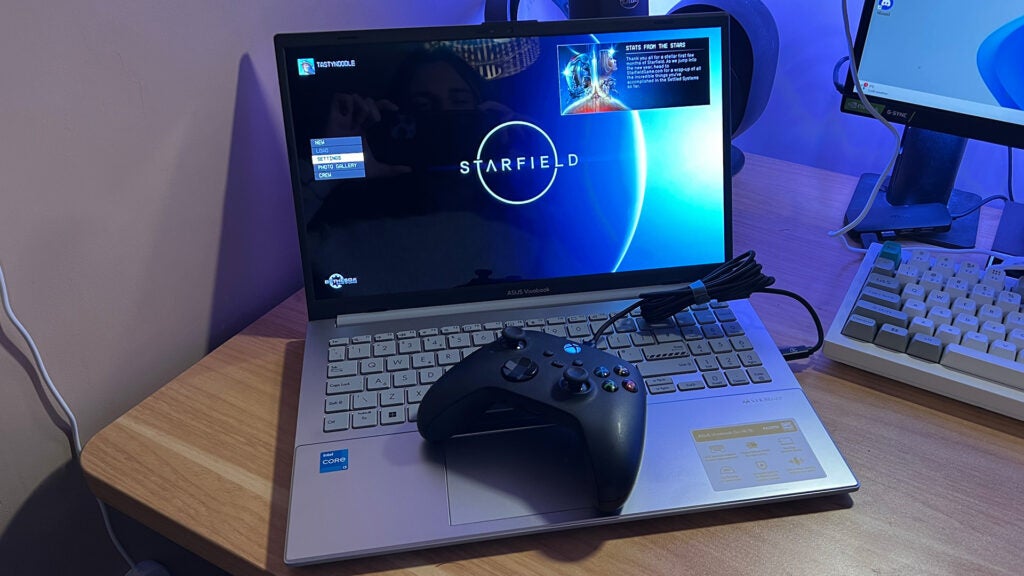
How does Cloud Gaming work?
Cloud gaming uses remote servers in data centers, which means the game is streamed remotely to the user’s device. While the title is rendered and played on the remote server, in reality you interact with everything locally on your device.
Essentially, cloud gaming means you don’t need to download and install games on your computer or console and instead, all you really need is a reliable internet connection and a platform to access titles.
In the majority of cases however, cloud gaming requires a paid subscription to access the titles in question.
How can I access Cloud Gaming?
There are many different cloud gaming platforms, with arguably the most popular being Game Pass Ultimate, PlayStation Plus and Nvidia GeForce Now. As most cloud gaming providers do require a monthly subscription, you may want to limit how many you sign up to.
When choosing a cloud gaming provider, you should consider which games are available on the platform (usually a quick Google search will provide the answer) and which devices are compatible on the platform. The latter is especially important as, for example, a PlayStation Plus titles cannot be streamed to an Xbox. These services also have a rotating library of titles, with games being added and removed regularly.


What do you need for Cloud Gaming?
There are a few things you’ll need for cloud gaming. Firstly, you’ll need to ensure you have a suitable games console, smartphone or laptop to access the games you’d like to play. Not all devices will be compatible with all games, so just ensure that you have the right equipment.
You’ll also need an account for your chosen cloud gaming service. Remember, most cloud services like Game Pass and PlayStation Plus are paid-for subscriptions, so you’ll need to register to access their games.
It’s also imperative that you have a steady and reliable internet connection with fast download speeds to provide an interruption-free gaming experience.
Although not necessary, you can enhance your gaming setup with accessories such as a headset, microphone and a Bluetooth controller.
What games can you play over the Cloud?
Some of the most popular Xbox and PlayStation titles can be found over the cloud, negating the need to splurge on a new console or the game itself, which can be costly. For example Call Of Duty: Black Ops 6 can be found on Game Pass Ultimate while The Last of Us Part I is available for PS Plus subscribers.
There are also hugely popular free-to-play games that can be played through the cloud, including Fortnite and Rocket League.








