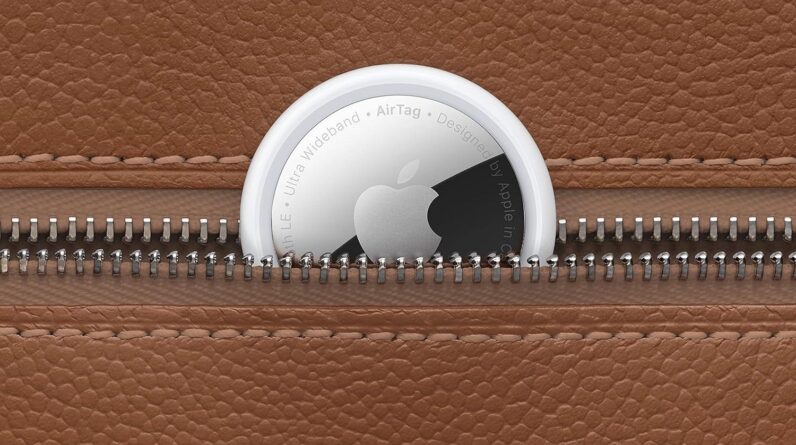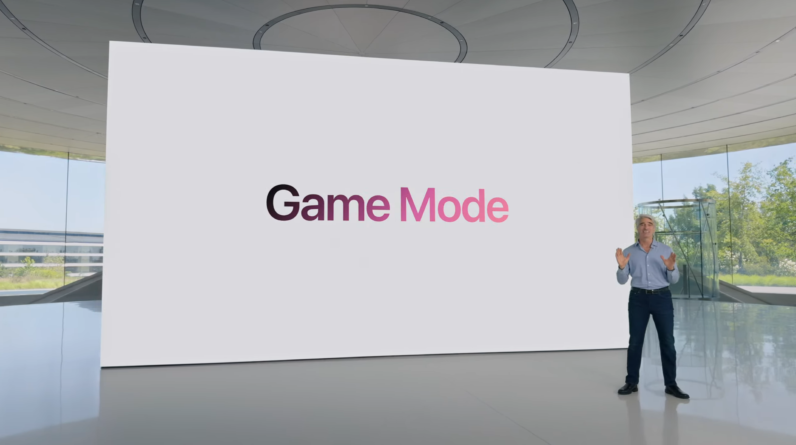

Apple’s latest big operating system update, iOS 18 is absolutely ram packed with new features to enhance your user experience.
One of those features is the brand new Game Mode which promises to optimise the gaming experience for all types of games on your handset. But what actually is Game Mode and how will it work on your iPhone?
Keep reading to learn more about the new iOS feature, Game Mode and how it differs from the existing macOS feature.
What is Game Mode?
Game Mode optimises your gaming experience by minimising your handset’s background activity and prioritising a game’s performance by boosting the CPU and GPU performance. This should result in a smooth and more consistent gaming experience.
Game Mode also promises to improve responsiveness when connected to AirPods, wireless controllers and gamepads to reduce lag and further enhance your mobile gaming experience.
AirPods Pro are also getting a useful upgrade for gaming too, thanks to personalised spatial audio. Apple also says that one of the first games that will support this feature is the upcoming Need for Speed Mobile on iOS.
If you’re a developer then don’t worry, Apple offers a new API so developers can include personalised spatial audio into apps.
Is Game Mode new?
While it’s a new feature for iPhones and iOS 18, Game Mode is currently a feature in macOS Sonoma, which turns on automatically when you view your game in full-screen mode. It’s also worth noting that Game Mode for Mac is only available on computers that feature one of Apple’s M-Series chips.
How do I use Game Mode on iPhone?
The process should be automatic within iOS 18, with the operating system knowing when you open a game and enabling Game Mode accordingly.
A pop-up should appear at the top of the screen to let you know that it’s active, and if you want to edit your settings or disable the feature entirely, simply tap the pop-up before it disappears.