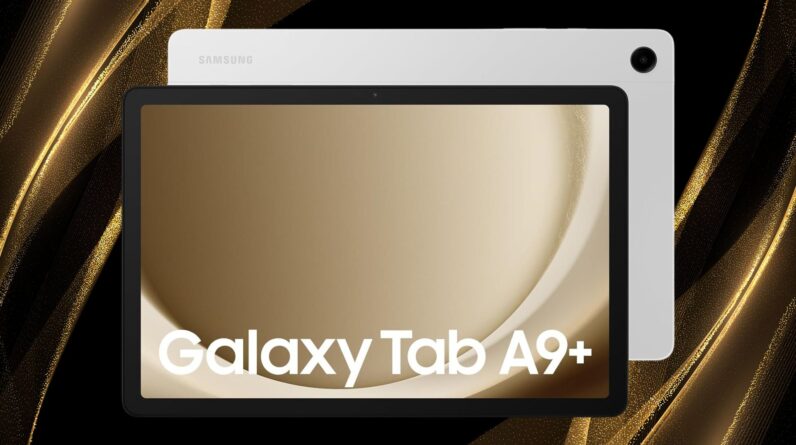Microsoft recently announced several new AI-powered features coming to its Copilot+ PCs, including Click to Do.
Keep reading to learn everything you need to know about Click to Do, including what it is, what it can do and how you can access it.
What is Microsoft Click to Do?
Click to Do is a Copilot+ feature that makes it easier to edit images and learn more about them on Windows.
It works by placing an interactive overlay on top of images or text. From here, you can choose from a list of options that call upon a variety of apps. For example, you can perform a Visual Search of an image with Bing, remove a background with Paint or erase an object in the Photos app.
If it’s text you’ve highlighted, you can summarise those words, rewrite them, send an email, search them on the web and more.
Click to Do is comparable to Google’s Circle to Search tool for Android. This feature allows you to find out more about any image simply by holding down the home button on your phone and circling the image you want to look up.
How to use Click to Do
To use Click to Do, you’ll need a Copilot+ PC. These are some of Microsoft’s most powerful Windows PCs designed to handle advanced AI models. The list of Copilot+ PCs includes devices by Acer, ASUS, Dell, HP, Lenovo and Samsung, as well as its own Microsoft Surface laptops.
If you have a Copilot+ PC, all you need to do is press the Windows key and click on an image or text to activate Click to Do in the Snipping Tool or Print Screen.
From there you can choose between several different options, including summarising or rewriting text and editing or searching for more information on an image.
Click to Do begins rolling out in November, starting with the Windows Insider community.