
After what feels like years of Google asking, Apple has finally rolled out RCS as part of iOS 18, available on iPhones around the world right now – and it’s a big deal.
RCS essentially replaces the old-school SMS and MMS standards when messaging Android users, allowing you to send high-res media, voice notes and much more, more closely aligning with the iMessage experience when messaging other iPhone users.
However, there’s a catch; not everyone can use RCS on iPhone right now, and it all comes down to carrier support. We explain everything you need to know, right here.
Why is RCS support on iOS 18 a big deal?
RCS, or Rich Communication Services, is an upgraded form of SMS and MMS that has been prevalent on the Android side of things for quite some time now, essentially bringing something close to the iMessage or WhatsApp experience to the native messages app on Android, allowing users to send high-res images and videos, voice notes and more without any additional cost.
The problem is, traditionally, Apple hasn’t supported RCS, which has helped stoke the flames of the Blue Bubble vs Green Bubble debate – but that has changed with iOS 18. With the latest software release, Apple officially supports RCS in the Messages app, allowing you to message your Android buddies with a similar experience to iMessage.
Of course, not everything on iMessage is available on RCS, especially Apple-exclusive features like Text Effects, but you can get read receipts, react to messages, join cross-platform group chats and send pretty much whatever media you want. You won’t even need cellular signal like with traditional SMS, instead using Wi-Fi wherever possible.


Which UK networks currently support RCS on iPhone?
There is a catch to Apple’s implementation of RCS however; it relies on specific support from carriers. This is largely down to the fact that Apple hasn’t set up its own servers to handle RCS data, instead passing the buck to carriers to handle the backend RCS implementation.
That means that, sadly, not all carriers support RCS on iPhone right now – especially in the UK. In fact, according to Apple’s wireless carrier support page, only two UK networks offer support for the tech at launch; EE and BT.
Users on other popular networks like O2, Vodafone, Three, giffgaff, Sky and Tesco Mobile are out of luck for now – though we’ve reached out to every UK network for comment on if, and when, support for RCS on iPhone is coming, and we’ll update this section once we get confirmation.
How to enable RCS Messages in iOS 18
If you are lucky enough to be on a UK network offering support for RCS on iPhone and want to enable it in iOS 18, follow these steps:
1. Open the Settings app


Open the Settings app on your iPhone running iOS 18 – it’s the cogwheel icon if you’re unsure.
2. Tap Apps


From the Settings app, scroll to the bottom of the page and tap Apps.
3. Tap Messages
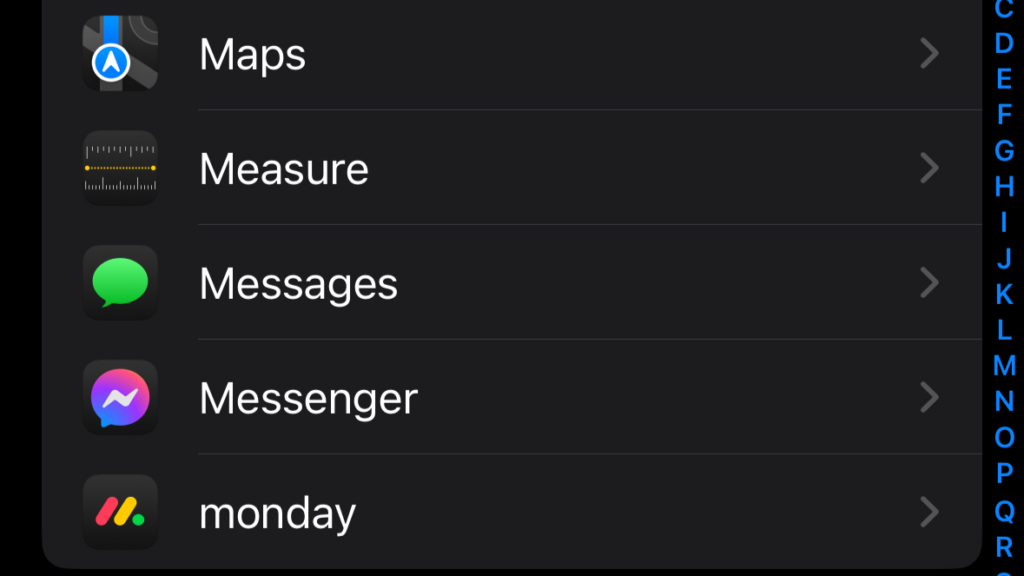
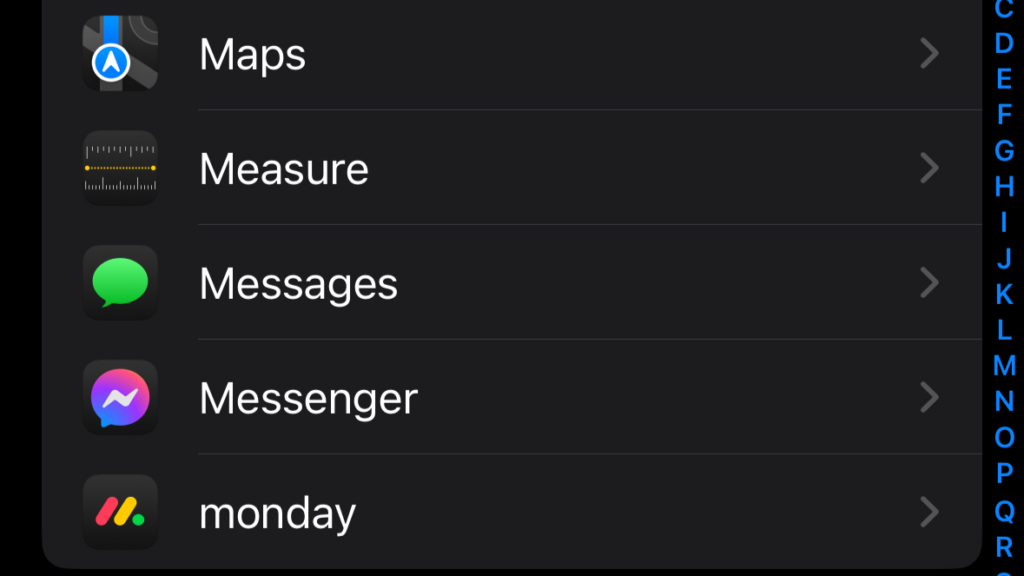
This should bring you to a list of all installed apps on your iPhone. Scroll down until you find the Messages app, and tap it.
4. Tap RCS Messaging


If your network supports RCS messaging, you should see an option for RCS Messaging within the Text Message section. Tap it.
5. Toggle on RCS Messaging


Finally, toggle on RCS Messaging to enable the functionality.
Once you’ve followed these steps, you should be able to return to the Messages app, and upon starting a conversation with an Android user using the RCS-enabled Google Messages app, you should see RCS in the text field in place of SMS.
It’ll still be a green bubble though…






